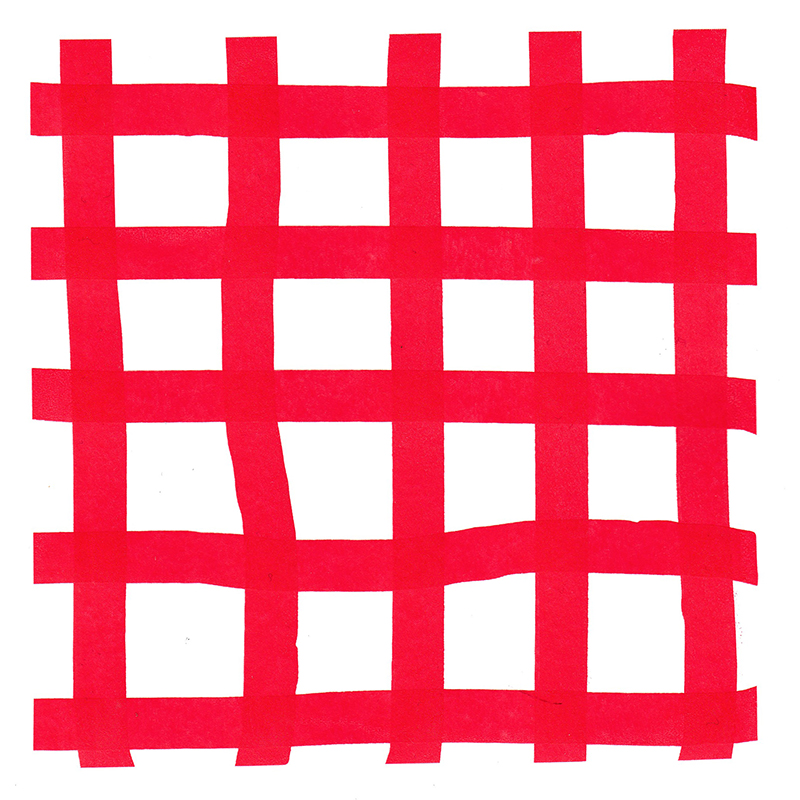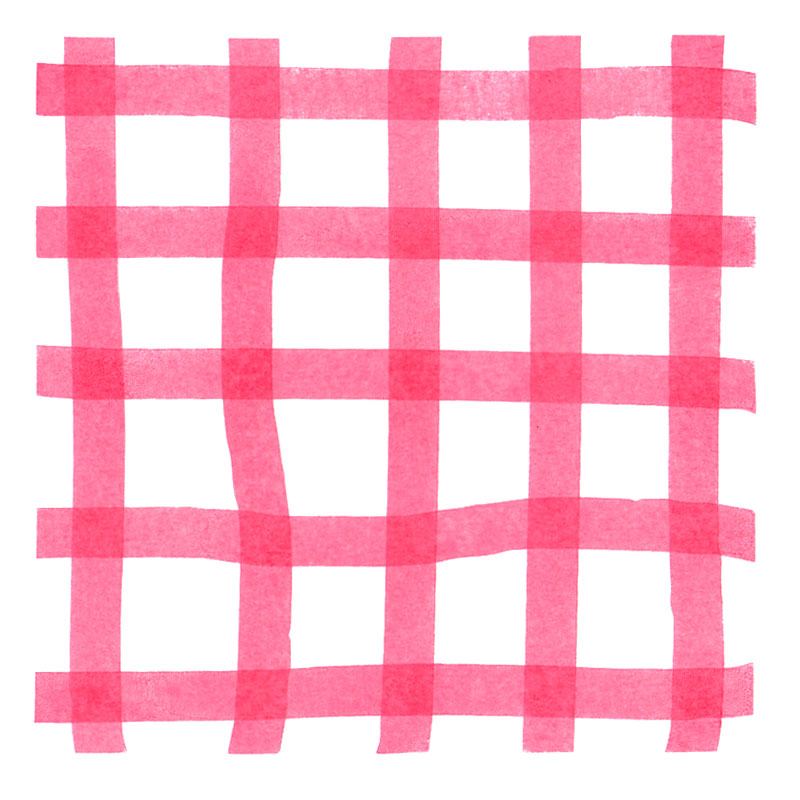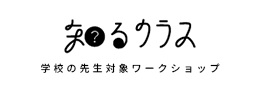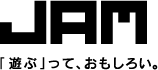SURIMACCA Ink (Clear) is a transparent ink on its own, which you can mix with other SURIMACCA ink(s) to lower the opacity.
The more clear ink you mix, the lower the opacity will be, which means the color will look lighter and paler.
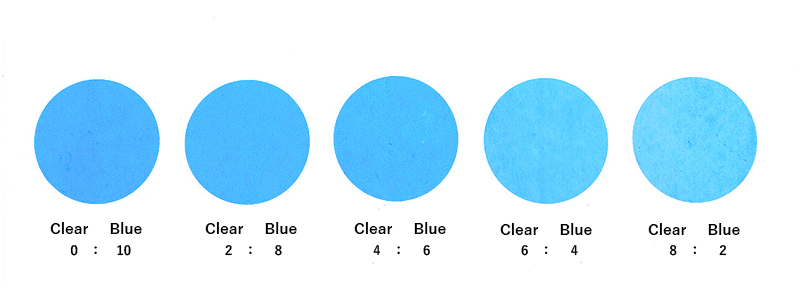
Playing with Clear Ink: Part One
First, I’m going to make a checkered pattern.
This is the artwork on the screen.
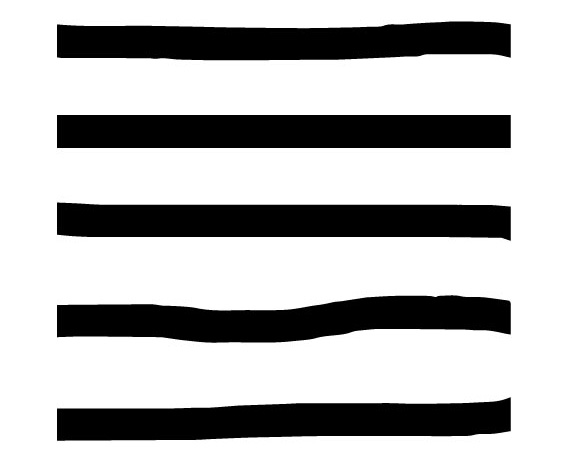
I printed the pattern by turning the screen 90 degrees to create a grid.
Here are the finished looks.
(Left)Printed with 100% Red Ink. The opaque color creates a grid, but not a checkered pattern.
(Right)Printed with 1 part of Red Ink and 9 parts of Clear Ink.
The ink now has a lower opacity and can creates an overlapping effect in areas where the print overlap. This look is more characteristic compared to the one with solid Red.
Playing with Clear Ink: Part Two
Next up, let’s play with this artwork.
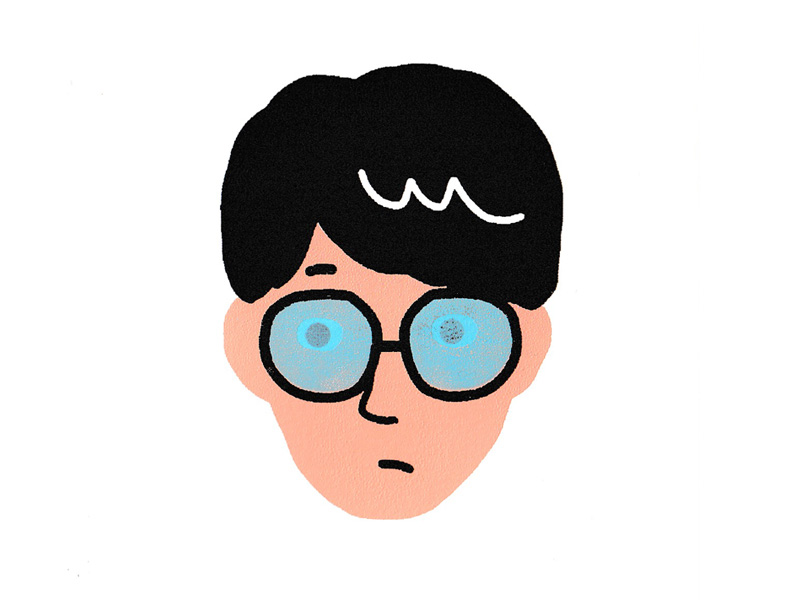
You can’t see behind the glasses much when the lenses are printed with 100% Aqua Ink.
Let’s add clear ink to this in steps…
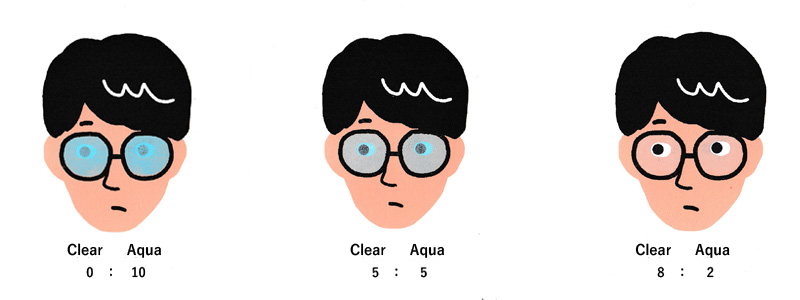
The lenses now have a higher transparency and the eyes are more visible!
Clear ink is very useful for expressions of something transparent or translucent, such as glasses.
More samples!
Sunglasses version (Brown 2 : Clear 8).