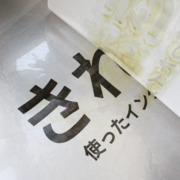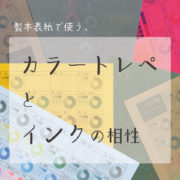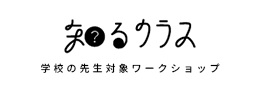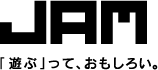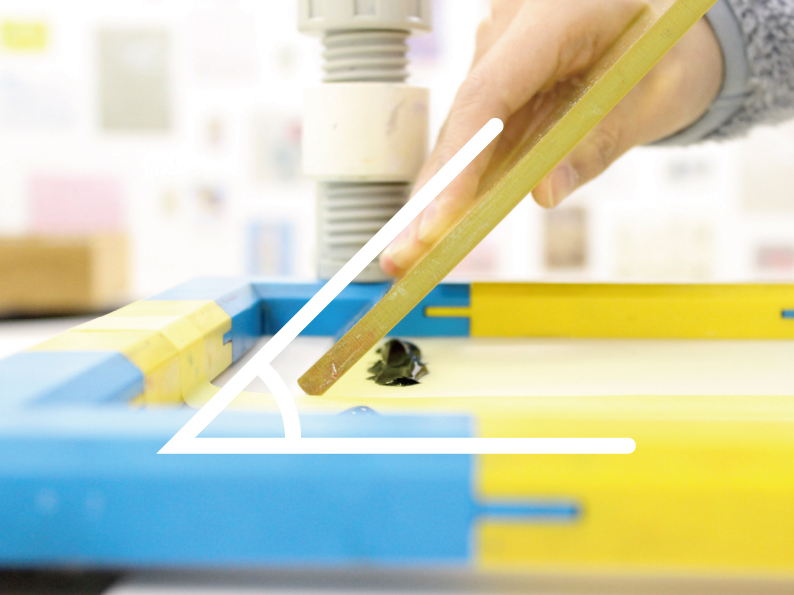
Squeegee is one of the essential tools for screen printing.
You probably already know that screen printing works with a squeegee pushing ink out of holes on a screen (Fig.1).
But did you know that the angle of a squeegee when you are pulling, makes a difference in the final prints too?
If you master the angle of squeegee, you will master screen printing too. So, let’s get into it, and see how they are “different”!
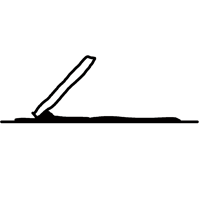
Print with proper angle
- Mesh Count : 120
- Material being printed : Middle Weight Paper
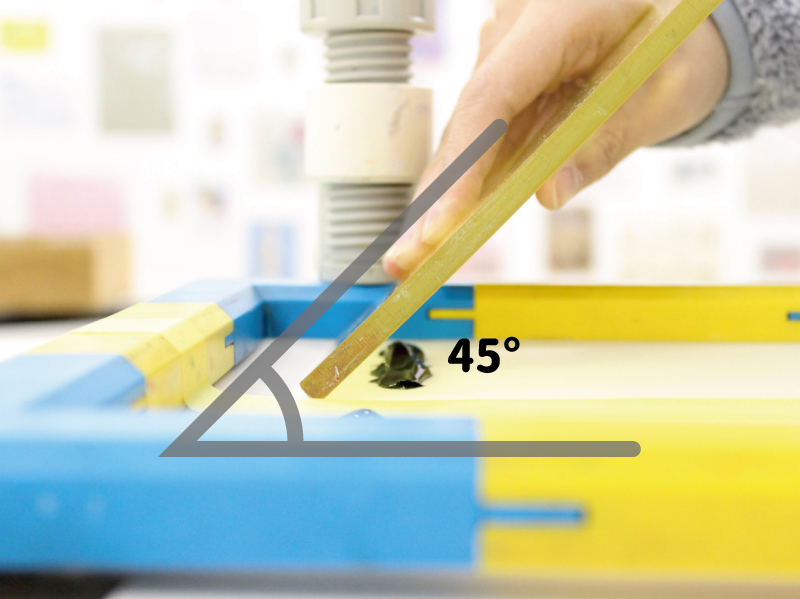
Let’s print with the recommended angle, 45 degrees, that uses the corner of a squeegee to push out the ink. A good indication is when you can hear the sound of a squeegee running on a screen.
While you are pulling a squeegee, don’t forget to apply even pressure throughout the side of a squeegee!

Here is how it’s printed.
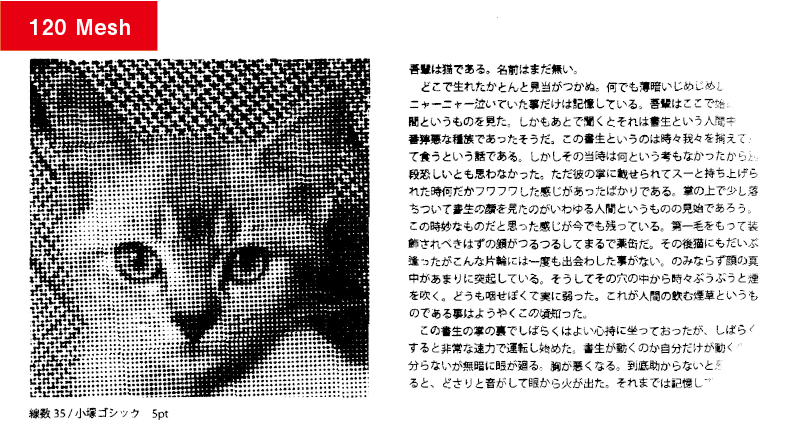
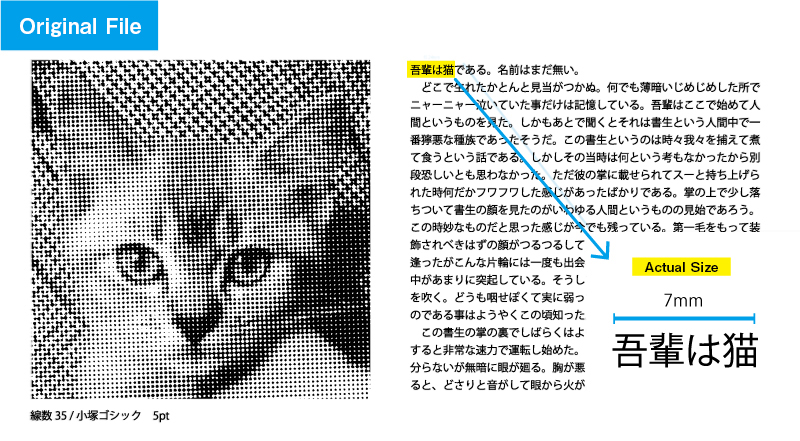
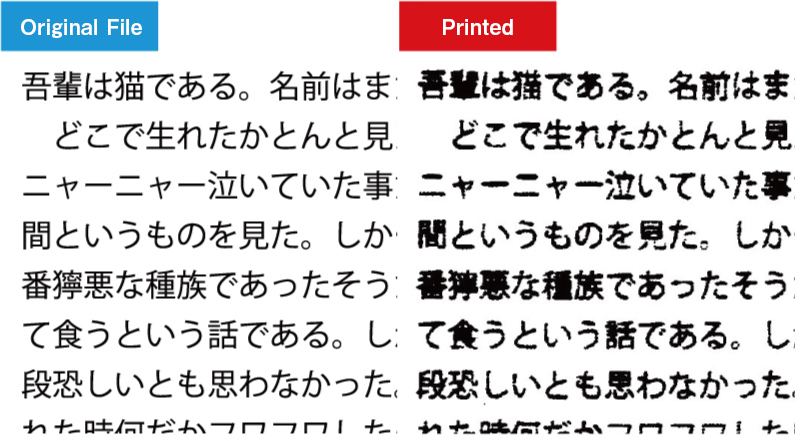
The complicated parts of Kanji are lost, compared to the original file, but they still came out pretty readable!
What happen if you print with a lower angle?
Now, I’m going to print with a lower angle than the previous time and see what happens.
Aiming about half of the recommended 45 degrees … so, about 22 degrees? In the picture, it doesn’t look too awkward but if you actually hold the squeegee at this low angle, the screen is very close to the squeegee and makes it quite uncomfortable to pull.

Here is how it’s printed with a lowered angle squeegee!
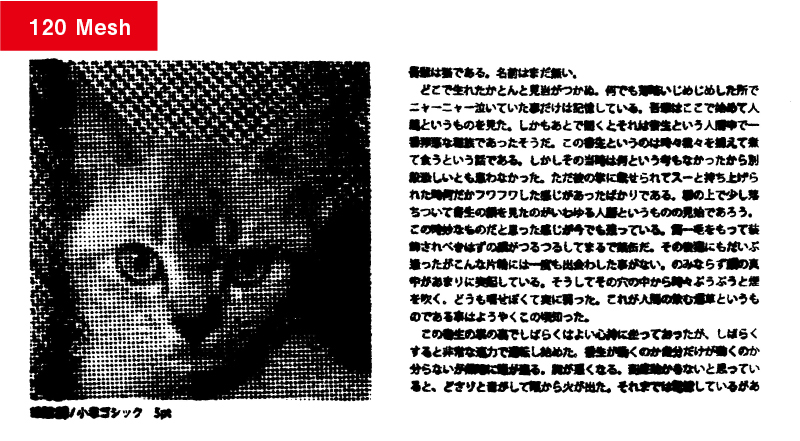
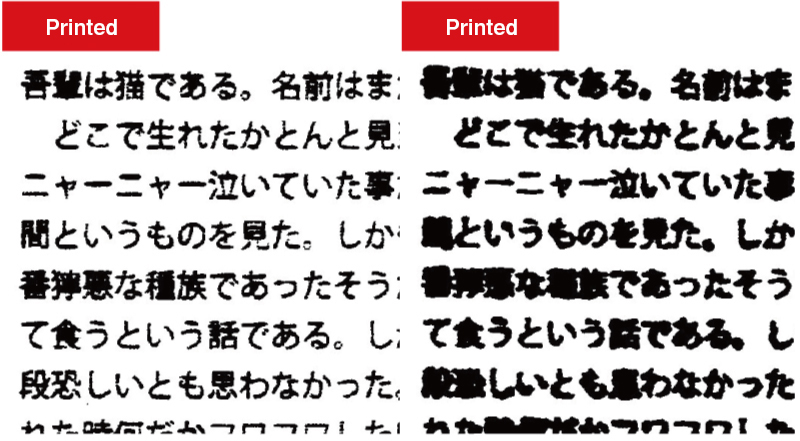
Here is a side by side comparison with the first one. Hiragana(ひらがな) and Katakana(カタカナ) were printed clear enough to read, but most Kanji(漢字) were too blur to read. It is very hard to read unless you know what the original sentences were.
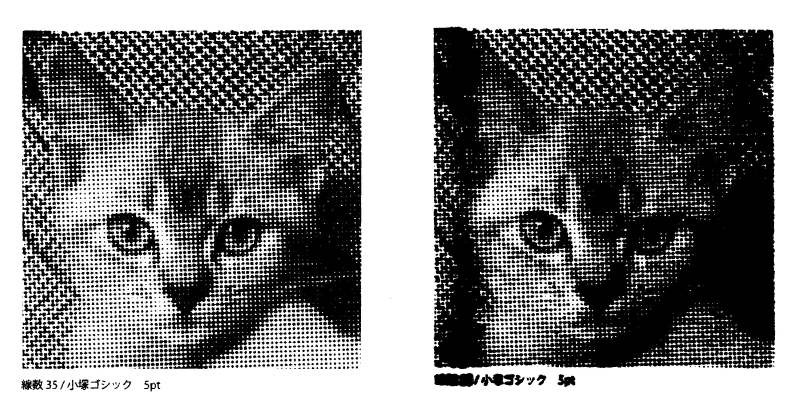
Here is a side by side comparison of the cats. The spaces between dots are lost in large areas and turned into more of a fill.
We used the same screen, ink and paper. The only variation was the angle of a squeegee and it made a huge difference in the final results.
Why does it make the difference?
Detailed knockout parts were lost when printed with lowered angle squeegee. This is because there was more ink pushed out from the holes on the screen and bled at the image’s edge.
If you are having trouble getting bled images, or when you want to print fine lines and small text, pay attention to the angle of your squeegee and try not to push too much ink through the holes! And have fun screen printing!
SURIMACCAは、シルクスクリーンの製版サービスやオリジナルキットの開発のほか、シルクスクリーンの作業場を全国に拡げるプロジェクトを行っています。『JAMLAB』ではリソグラフやシルクスクリーンを使った実験や遊び方を紹介しています。
- SURIMACCA
- https://surimacca.com/
- 06-6485-7350(10:00~19:00)